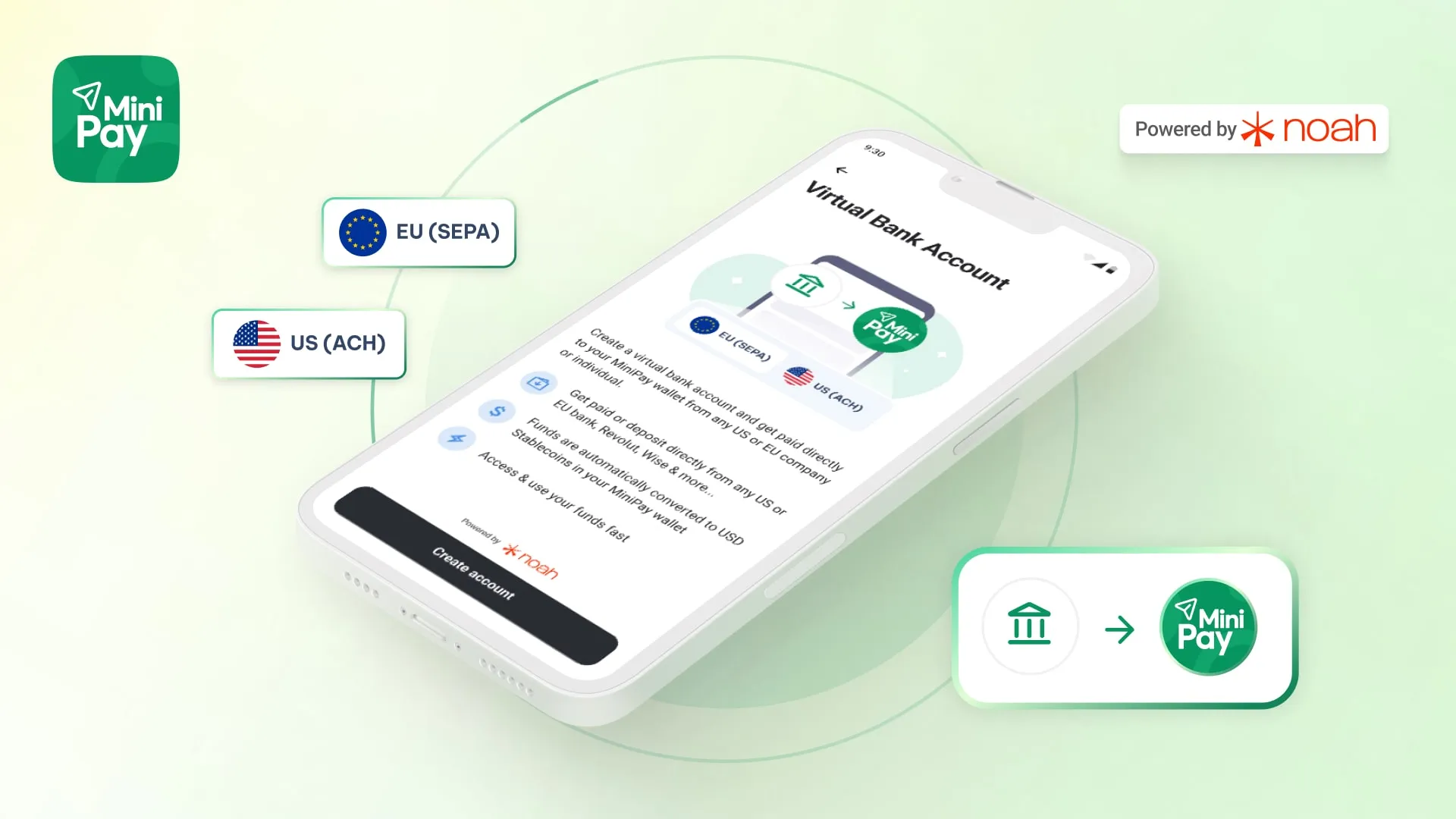Freelancers, creators, and digital entrepreneurs shouldn’t have to jump through hoops just to get paid.
Yet if you’ve ever tried to receive a payment from the U.S. or Europe while living in Nigeria, Kenya, or Brazil, you already know the drill:
- Platforms that don’t support your country
- Fees that eat into your income
- Transfers that take days or never show up at all
- Juggling multiple apps just to get money into your local currency
MiniPay is changing that.
We’re excited to introduce the start of our Virtual Accounts rollout, a seamless way for you to get your own USD and EUR receiving account details inside MiniPay. This means you can now receive ACH and SEPA transfers from global clients in the US and across Europe or platforms like Upwork, Fiverr, or Amazon, and have those funds show up in your MiniPay wallet as Dollar stablecoins with zero deposit fees, ready to withdraw instantly to local currency via preferred payment methods.
Access is currently being rolled out to our waitlist users first. If you were on the waitlist, please ensure you have updated your MiniPay app to the latest version to ensure you are ready when your access is unlocked!
What is a Virtual Account?
A virtual account is a set of verified receiving details, like an account and routing number, that let you accept payments as if you had a local bank account in the U.S. or Europe. These verified receiving details are securely provided through our partnership with Noah.
With virtual accounts in MiniPay, you can now generate:
- A USD (ACH) account for seamless U.S.-based wire and electronic transfers.
- A EUR (SEPA) account for quick and easy European payments.
You don’t need to open a traditional bank account. You don’t need a U.S. address or an EU residence permit. You just need the MiniPay app and your funds are on the way.
How it works in 4 simple steps
- Generate your account details in MiniPay: Tap Deposit → Virtual Account, complete the necessary verification steps, and you’ll instantly receive your unique ACH or SEPA bank details.
- Share your account: Add these details to your invoice, freelance platform payout settings using the direct to US/EU bank option, or send them to clients directly.
- Get paid: The funds arrive as USDT/USDC stablecoins in your MiniPay wallet shortly after network settlement (typically 1-3 business days for ACH/SEPA). No guesswork. You see the funds instantly in MiniPay once settled.
- Spend or withdraw locally: Withdraw to local currency via bank transfer, mobile money (Momo, M-PESA), PIX (Brazil), GCash (Philippines), and other methods in 60 countries. Or use your balance to pay bills, top up airtime, or shop in Mini Apps.
Why we built this
For too long, getting paid from abroad has meant workarounds, third-party services, and unnecessary stress. This feature is designed to fix that:
Dollar and Euro accounts for freelancers, creators and business owners
This feature is built for anyone earning online from global platforms:
- Freelancers: Use the “Direct to U.S. Bank” or “SEPA” option on Upwork, Fiverr, or Ruul, and pay $0 in deposit fees with your new details.
- Online Sellers: Meet platform bank requirements with your new Virtual Accounts and receive payouts from Amazon, Etsy, or eBay
- Creators: Centralize your income from YouTube, TikTok, Instagram, and get a global wallet for all brand deals.
- Remote Workers and Agencies: Add your details to invoices or share them with clients to get paid like a US or EU local from anywhere in the world, saving on cross-border wire transfer fees.
MiniPay brings all of this together in one place: Bank-style receiving (ACH, SEPA), speed of stablecoins, and local cash-out flexibility.
{{CTA}}
Frequently Asked Questions
Is this a real bank account?
No. It’s a virtual receiving account powered by regulated financial partners. You use it just like a regular account, but it’s built for cross-border simplicity.
Can I use it on Upwork or Amazon?
Yes. You can receive payments from platforms that accept ACH (USD) or SEPA (EUR) transfers, including withdrawals from Deel, Upwork, Fiverr, Amazon, and many more.
What happens when I get paid?
The incoming payment is automatically converted to USDT/USDC stablecoins and credited to your MiniPay wallet.
Can I withdraw to my local bank or mobile money?
Yes. You can withdraw to bank accounts, mobile money (like M-Pesa), PIX, GCash, and more in over 60 countries globally.
Are there fees?
Inbound ACH and SEPA transfers are free for now. With zero fee withdrawals available in most markets with select providers.
The feature isn't available in my app yet. When will I get access?
W are activating access for our waitlist users in batches over the next few weeks to ensure a smooth, stable experience. If you were on the waitlist, please keep checking the 'Deposit' section of your app!